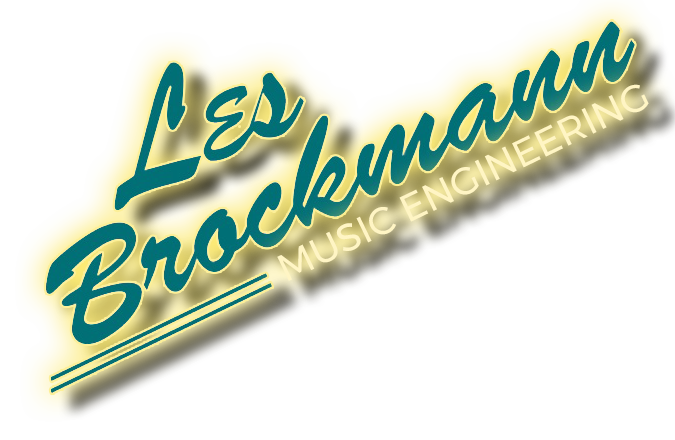by Les Brockmann
I believe musicians make their best music when they collaborate with each other. The best composers, producers, instrumentalists, singers, and of course mixer/engineers, are specialists who spend their lives perfecting their art and craft. And then, get together as a team, each contributing for the finest results.
Many of us have already been used to working on our own, in personal studios, and now the need for distancing has brought even more into the home recording fold. Still, unless you want to be a one person band, adequate at many things but not perfect, you'll probably want to reach out and include someone else in your music.
So, a-shopping you’ve gone, and now have hardware and software to get started recording. One of the first questions you'll probably have, after you get up to speed on your DAW software, is "How can I share my song, score, or performance with others, or have other share with me?”
It's pretty easy… But first, a simple concept: no matter what the DAW—ProTools, Logic, DP, Cubase, or others—they all use the same kinds of files “under the hood”. The most important are the audio files, which are almost always WAV. Every DAW uses these, placing them in a "folder in a folder”. (Don’t use MP3 or AAC files for any part of this.)
The following is from the point of view of the person preparing a song session file, in order to share it with someone else. For each song or piece of music, it will help you prepare a folder to then share with your collaborator. Or, if you are that person who's been asked to contribute, it will give you an easy checklist of what to expect, and of course what to do when you're ready to pack up your newly added tracks and send them back.
There are two lists here: the “temp mix” method, which is useful for sending tracks to a performer who will then add something and send it all back, and the "separate tracks” method, especially useful for sending files for recording sessions and mixing.
Best delivery to transfer any DAW file to another DAW (temporary mix, for adding parts):
If the goal is for someone to add a vocal or instrumental part, a composer/producer can use a simple process for delivery:
1. Prepare and bounce a demo or temporary mix, from bar 1 beat 1 or any agreed-upon start point. Also, bounce a copy of the click track from the same starting measure. (You won't need count off clicks in audio, the destination computer can generate those. It's just for the recipient to match and verify.) Label the tracks, briefly (see #4 in “separate tracks” below).
2. Then export your tracks into a new folder, in the native file format of the audio such as 24-bit WAV at 48K.
3. Also send a standard MIDI file. Export from bar 1. It can be used to set the tempo/meter map.
4. Include a PDF of the score, reduced score, or individual sheet music.
5. Take the folder of everything and “compress” that using Finder (Mac). Right-click or control click to get the pop-up menu.
6. Then upload to the file transfer website of your choice—Google Drive, WeTransfer, Dropbox—or whatever you prefer. Send the download notification and password if any. (The folder will be too big for email, even if there are just one or two tracks in it.)
When you receive those files:
1. In your DAW software, create a new blank “session” file, at the same sample rate and file bit rate as what you were sent. If you're not sure what that is, take just one of the recieved audio files, highlight it in Finder, and type “command-I” which is get info. Partway down the strip of info it will tell you sample and bit rate (you may have to click on a triangle that says “More Info”).
2. In your DAW, import the Standard MIDI File to bar 1, and enable "conductor track”.
3. Load all the audio files in, to start at bar 1.
And of course when you are ready to send back your added tracks, clean them up and export, as listed above. Don't forget to label them correctly!
Best delivery to transfer any DAW file to another DAW (separate tracks, for mixing):
1. Each track delivered should be “raw”, the original way with no processing or effects. If it was a mono track then send it in mono. If it was a stereo track then send it in stereo. If it is an export from sample software, then bounce it “flat” (no EQ). Some sample sets have optional reverb; mostly switch that off unless you are thrilled with and committed to that sound. (This is not the same as “stems" tracks, a topic for another post.)
2. Before exporting, clean up your edits, if there are any punch-ins or assembly editing. Make a comp track of each performance, especially vocals (don’t send outtakes or snippets).
3. Then “consolidate” or “merge” all the tracks to the exact same starting point, such as bar 0 beat 1.
4. Labeling: each track should have a short label with its title. You do not need to include the song name in the track title. [Example, bad: “Star-Spangled Banner, trumpet three harmony part 2”… Example, good: “Tpt 3”.]
5. If you have a demo mix that you would like your collaborator to hear, please include that as well. If the song or cue will be used in a recording session, please bounce and send a click track.
6. Then export into a folder, in the native file format of the audio. Probably 24-bit WAV at 48K? Or whatever it is. Don’t convert it.
7. Also send a standard MIDI file. Export from bar 1. That way you can talk about bars and beats rather than stopwatch time (and of course refer to the printed music if any — see #8).
8. Optional: send a PDF of the score, reduced score, or individual sheet music.
9. Take the folder of everything and “compress” that using Finder (Mac). Right-click or control-click to get the pop-up menu.
10. Then upload to the file transfer website of your choice, and send the download notification and password.
AAF & OMF files
It can be bit of a hassle to clean up and export a song or score cue, especially if there are a lot of them to plow through, such as a whole score (and it’s late-?). Savvy DAW users may have noticed, many DAWs have the ability to export or import a session file as AAF or OMF, all at once. This looks tempting, because it could potentially save some work.
So I've done some research. I’ve taken a song file, all audio, and exported from ProTools as AAF, and as OMF separately, and then sent them to power users of Digital Performer, Logic X Pro, and Cubase. My song had several edits including cross fades. It also had mix automation, aux sends and returns, one or two plug-ins, and a varying tempo map. My audio included a mix of mono and stereo tracks (not interleaved).
And then each one of my collaborators sent me a song of theirs, exported in those DAWs, in the same way. Here's what I found:
First of all, the more contemporary version seems to be AAF; OMF is an older protocol that does less. So let’s discuss the AAF files.
All of the DAWs would load AAF sessions, with various degrees of success. They all set the audio edits in the right places, but no cross fades at all. In several cases some of the audio files didn't load correctly, leaving empty regions in the destination tracks. They did not do any aux sends, plug-ins, nor tempo map. Only Cubase seemed to import mix automation (and DP did it wrong), although if I was doing a mix I wouldn't want that anyway.
So, much as I could say I would love this to be a fantastic quick shortcut to DAW file sharing, it falls short. AAF and OMF were originally created for the audio tracks of video editing software, and may be useful in importing or transferring dialogue and effects in those cases. But they don't support the complexity of music production for the most part.
Don't let it stop you
It’s worth it to collaborate, so save these steps and you will be well on your way. With a bit of practice you will become swift at exporting or importing files.
Please let me know if you have any questions or comments.
I am available for online (Zoom) consultation and training on DAW usage, any level. Please ask.
Special thanks to Nelson Kole, Wolf Wien, Shie Rozow, Daniel Raijman, and Brian Kilgore 🤓.
Project highlight: Cross Symphonic, by John Paul Hayward
Chrono Cross! Many gamers have a special fondness for this PlayStation game, and a big part of it was the original score music by Yasunori Mitsuda. Composer John Paul Hayward played the game and loved the music during his teen years, and has now composed and produced a wonderful orchestral album with his own interpretations of this music.
Part glorious game score and part ambitious film score without picture, this heartfelt tribute consists of 17 pieces, all featuring a symphony orchestra and many including choir as well.
Example: [UPDATE: Sorry, the video has been removed.]
I was pleased to be asked to record, edit, and mix Cross Symphonic, during the past year. First, the orchestra of 45 (all real) strings and woodwinds was recorded in Hollywood at East-West Studios. Following that, additional recording of a dozen trumpets, trombones, tuba, and horns were added, along with percussion and singers, giving a rich orchestral sound of as many as 100 musicians on each piece.
I asked John to tell me more about his process of writing and producing this music:
Q. What was your inspiration for this project?
A. Yasunori Mitsuda has always been a very inspirational composer to me. Ever since I was little I’ve been able to identify with his music. That combined with my passion for symphonic music was really the spark for this project. The game Chrono Cross is one of my all time favorites, and despite it’s soundtrack as being heralded as one of the finest of it’s genera I always found it to be criminally neglected amongst all of the symphonically arranged VG albums that are popular these days. The combination of my love for this game and composer along with the frustration that I never ran across a proper tribute are what pushed me to pen this love letter to the series.
Q. How long did it take you to write and orchestrate this music?
A. I started working these arrangements back in late 2017. At the time I was only working on this project on Sunday afternoons between other work. Things probably continued that way through half of 2018. It wasn’t until somewhere around mid summer 2018 that I really started devoting large chunks of time into writing. While it took over a year to finalize all of the arrangements I would say in actual working days it took somewhere between 3 and 6 months to finish the writing phase.
Q. Do you have any other comments about the production or postproduction process?
A. This was one of the most ambitious projects I’ve taken on by myself. When you’re in the thick of it it’s always nice to surround yourself with competent and talented people you can trust to help create the best product possible. While there’s plenty of stress to go around, I can say having Les behind the board in the studio gave me one less thing to worry about during the recording process. I was confident that we were capturing the best possible sounds of the orchestra at all times, and the results really speak for themselves.
Q. I know you also write gorgeous music for orchestra, choir, and solo singers. How can we find more information about your music and career?
A. The best place to learn more about me and my music is through my website , my publishing company, or my various social media channels.
John or I would be happy to tell you more about it — drop us an email.
The album Cross Symphonic can be obtained here:
Bandcamp (CD’s, Digital Downloads, Vinyl)
iTunes
Apple Music
Spotify
Google Play
YouTube
iHeartradio
Deezer: by Subscription
TIDAL: by Subscription
Amazon Music : Coming Soon
Pandora: Coming Soon
The Day the Chairman Came to My Studio
Summertime concerts in the park. Classic movies with live orchestra. Studio remakes with sync performances.
What do these have in common? Click tracks. And what do they almost never have? Existing click at a fixed tempo.
This past summer I got a nice work call to help out the Muse/ique Orchestra, featuring music director Rachel Worby. They were planning a program, to be presented in the Los Angeles Arboretum, with a very special singing guest: Frank Sinatra.
No, he didn't need to be rousted from his eternal slumber.
I was sent original studio audio tracks, prepared in a special way: voice and original orchestra separated. There were five classic songs: All the Way, One For My Baby, Strangers In The Night, Thats Life, and My Way.
Using ProTools, and scores provided, I "post-clicked", adding click tracks to match the tempi exactly. In the cases where there were ritardandi or accelerandi, I sometimes used eighth note clicks, just to give the musicians the best possible "handle" on matching exactly.
In the live performance, the conductor and rhythm section heard the click, and the audience heard the voice of Frank among the trees and flowers. A beautiful evening was had by all.
With technology, musianship, and studio experience, Les Brockmann can post-click any existing song or cue. He has years of experience with clients preparing “sync music” of all kinds including lip-synched headliners, dance routines, staged “live plus”, & film scores. Please call or email to inquire about your next show project.